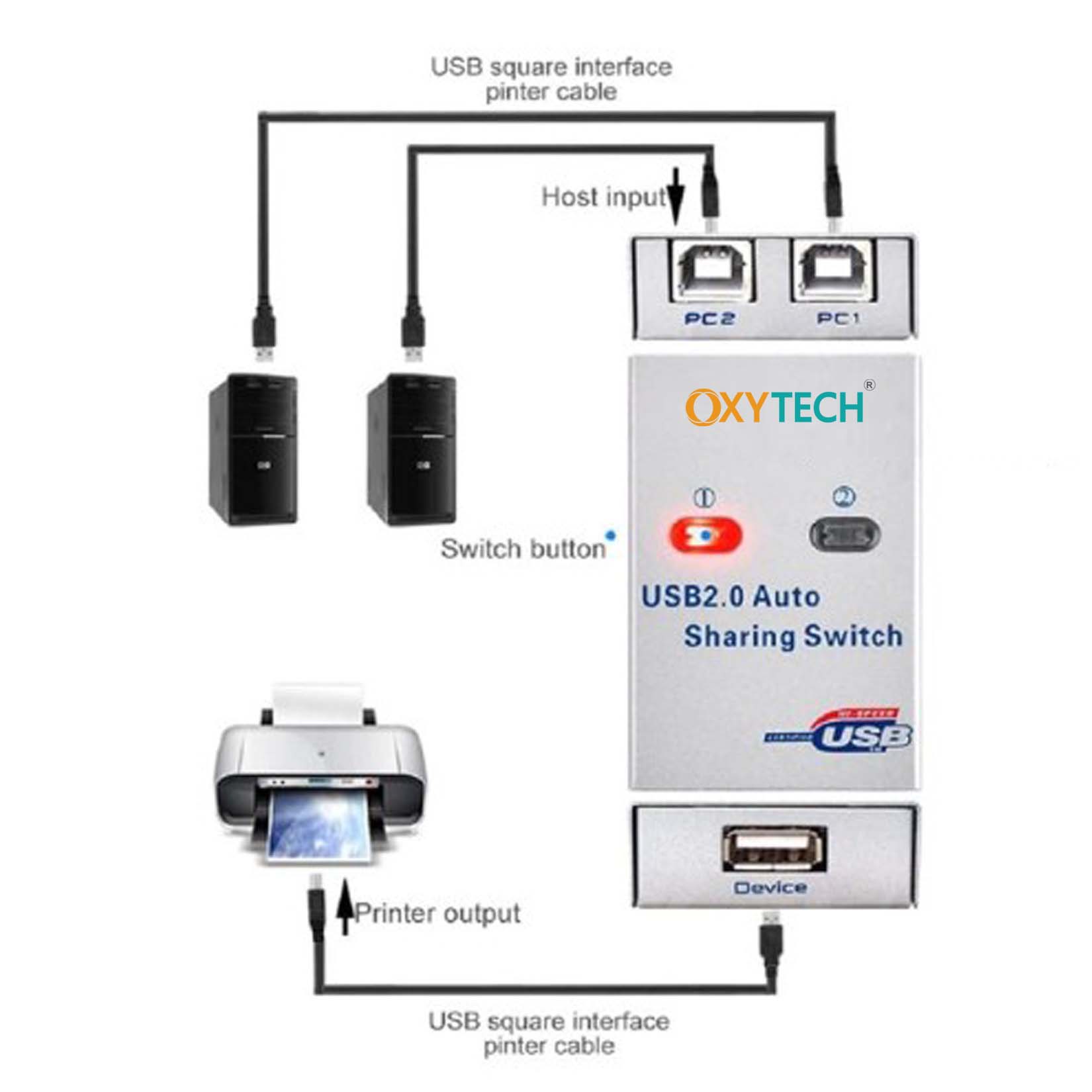Product Details
- USB 2.0 Sharing Switch, USB sharing Hub featured with metal case. NOTE: Automatic file can only be used in the windows system can not be installed in the iOS system, in the iOS operating system, it can only be a manual switch box.
-- It for 1 to 2 auto sharing printing. By using this devise, 1 USB device can be shared with 1 to 2 computers can share 1 printer, manually or automatically.
-- 1. Support up to 2 pcs input, and 1 USB device output. 2. Device with USB port, like printer, scanner, curve plotter, multifunction printer, Bluetooth equipment, up to 128 kinds Of device, can be connected to this USB sharing Hub and easily switch, so 2 computers can sharing a USB device, by this we can cut down office equipment spending and save lots of space.
-- Switching Methods: A. Button on the device. B. Keyboard hot key( Ctrl+F11). C. Mouse kick the globe icon. Setup guide:You can refer to the user manual.Please use low resistance USB cable before automatic switch, you should install software then use keyboard and mouse to do it. The device will not automatically switch printing tasks from one computer to another, you should manually use keyboard and mouse. Keyboard control can use combing keys or mouse control after installing software.
-- Engineering Metal shell design, anti-static, anti-interference ability.
-- USB 2.0 port, fast transmission speed, support transmission distance up to 10 meters.
-- Support all high-end USB 2.0 ports, strong compatibility.